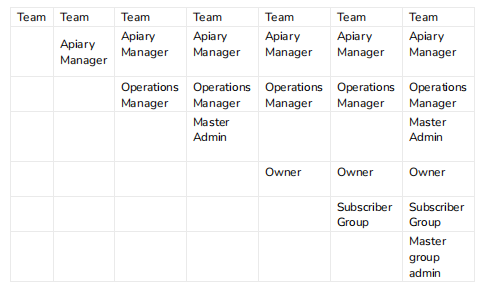User Permissions
By default, there is three different user types. these are as follows:
- Team
This user type is predominantly used by your beekeeping team leader in the field. They will use the tablet app predominantly and have access to what they need to have to complete their day-to-day. Team users have access to access to scheduling, site information, limited reporting, and some other functionality.
- Apiary Manager
The Apiary manager would be someone operating in a leadership position, for example your head beekeeper. These users have access to everything in the reporting tab, and also have access to everything within the Admin tab, excluding the ability to add additional users.
- Owner
The owner-user has access to everything MyApiary has to offer, which includes the ability to manage (add or subtract from) the number of users, their roles/permissions, as well as the ability to change the subscription type (upgrade or downgrade).
Below are all possible user types and the permissions hierarchy (please contact support if the default roles are not adequate to your needs, some roles listed below need to be enabled by support).