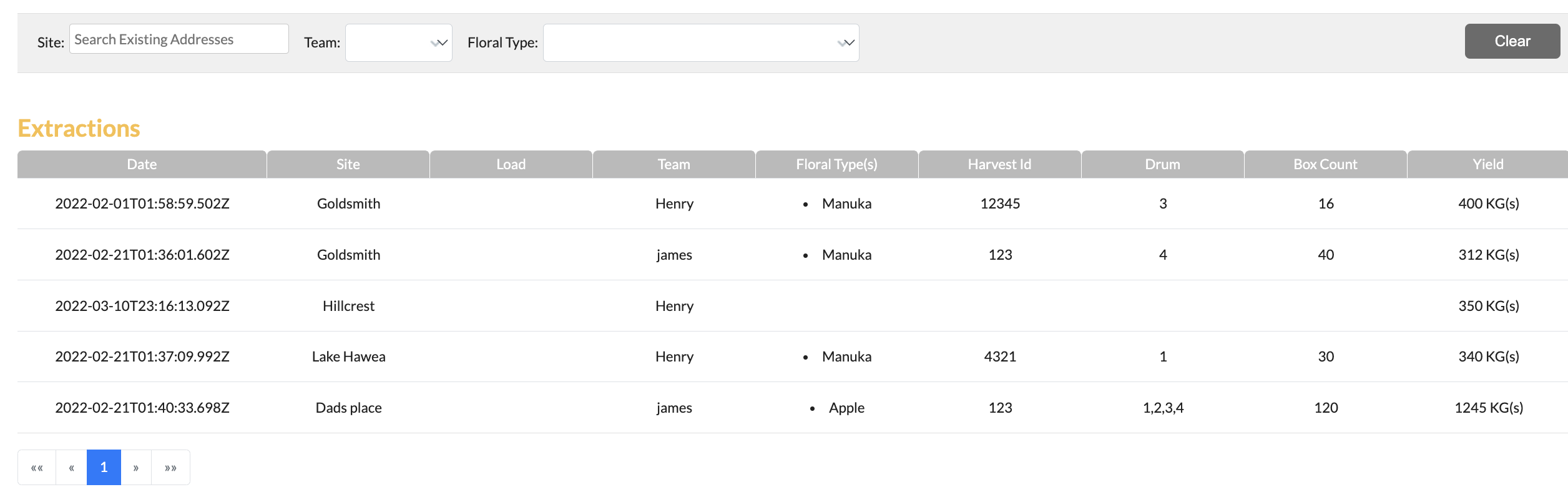Extraction Tab
The Extraction tab is used to track your honey yield.
To add your records to this page select "Create Record".
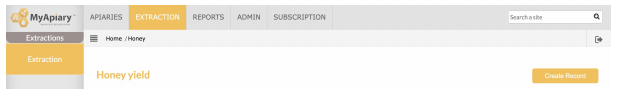
Once you have selected a new record, fill out the information on the Honey Record pop-up. Once finished, select save, and your extraction is logged. you will be able to see all the information under the Extraction honey yield tab. Here, your amounts will be graphed and tracked.
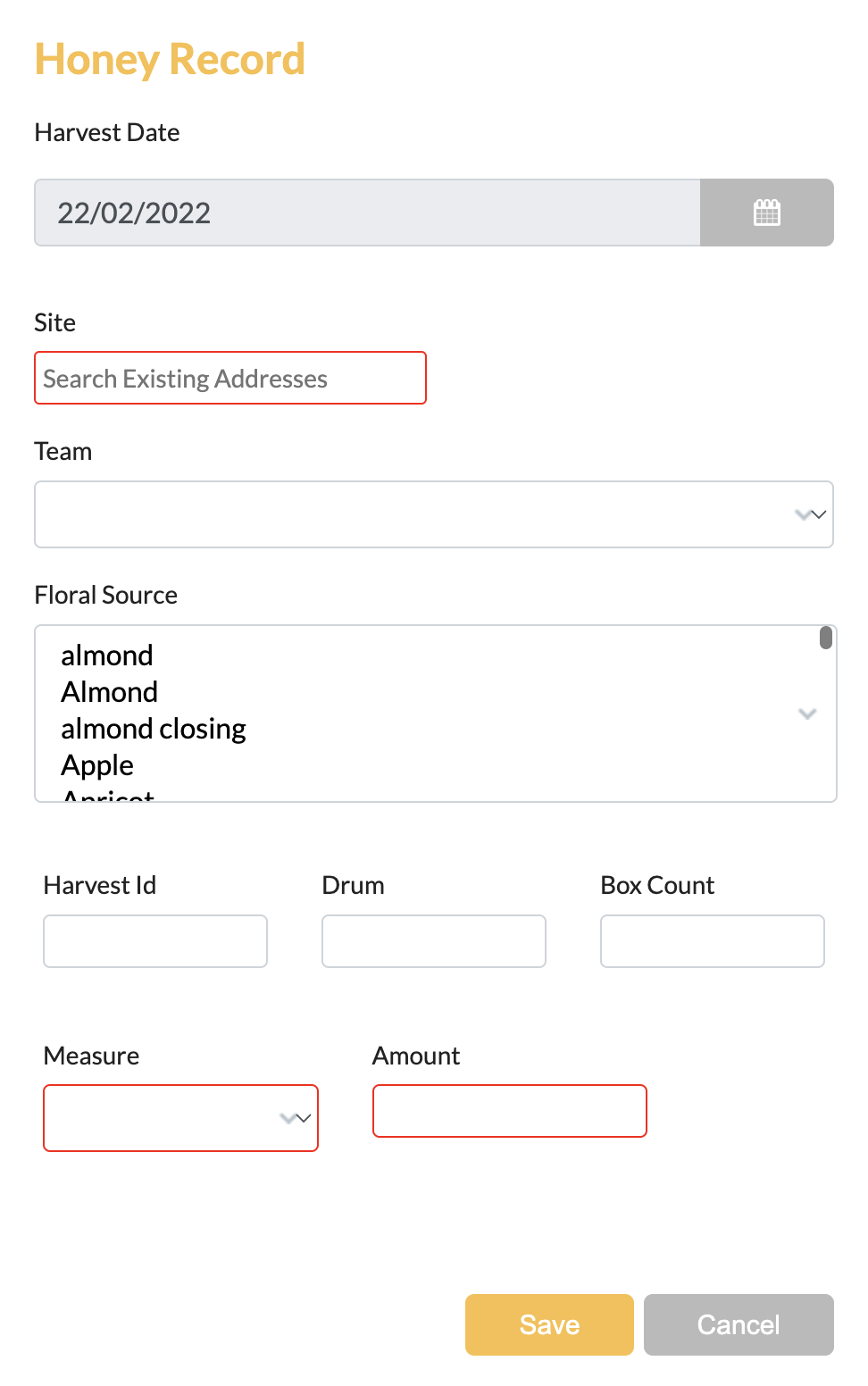
Scrolling to the bottom of the page, you will be able to see a list of all extractions. using the filters you are able to sorry between extractions from different sites as well as by team and floral type.