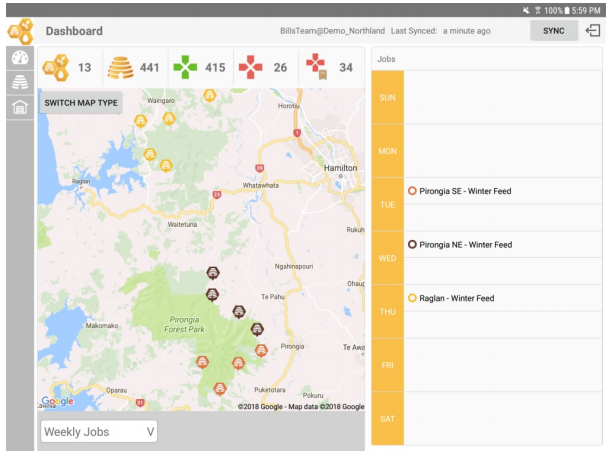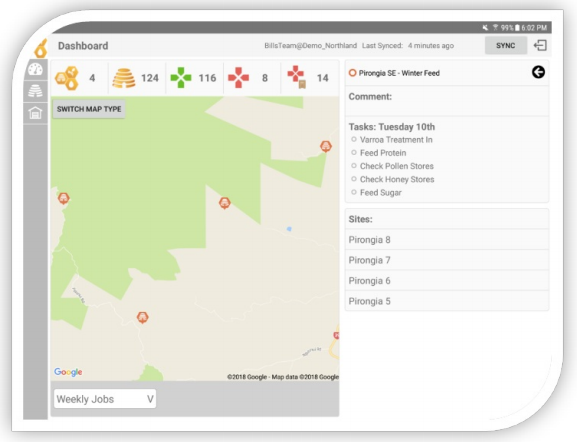Main Dashboard
The dashboard will show jobs scheduled in advance for this week on the right-hand side. You can Select a job from this list, and the map will zoom in to that run.
Select a site to start a job, eg Pirongia 8. If there are no jobs, the map will show all sites.