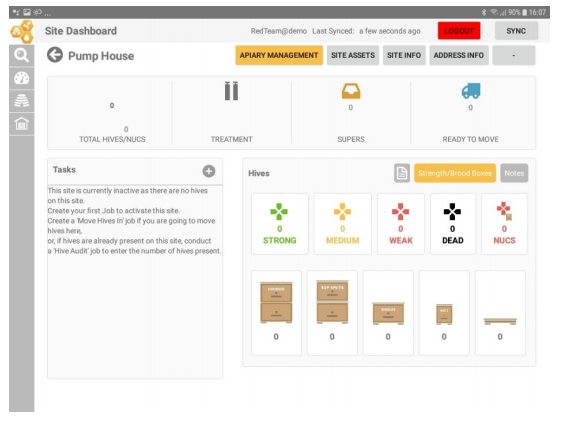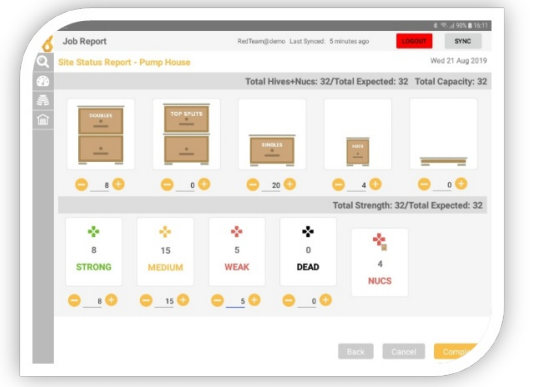How to Change Hive Numbers
You may watch this video for reference.
Recording Hive numbers
In MyApiary Manager, we use job cards for everything, rather than just updating the new colony total. Using Job card and task allows you to record why the hive numbers changed. Making reporting far more valuable by providing better insights into not just the current hive numbers, but why and how the numbers have changed over time.
Then you can see why the hive numbers have changed you can now easily identify management practices that are working and some that are not. Allowing you to take action and improve hive management processes.
5 Task Used to Change Hive Numbers
| Task Name | Description |
| Hive Audit | Allows you to set a new total |
| Hive Split | Increases the hive count by the number entered. This is the number of new hives created from the splitting operation. |
| Hives Combined | Decreases the hive count by the number entered. This is the number of hives combined/united with other weak hives. |
| Move Hives In | Increases the hive count by the number entered. This is the number of hives moved into the site or load from another location. |
| Move Hives Out | Decreases the hive count by the number entered. This is the number of hives removed from the site or load. |
Note:
When using the Hive Audit task in combination with any other Hive task. The changes made by the other tasks to be applied to the number set in the audit task. For example, Hive Audit task is set to 10 and Hive Split is set to 5 the resulting colony total will be 15.
Tasks for changing Hive numbers.
Hive - Move-in | This task is used to move a hive into a site. This is job will automatically add what you move into what is already on a site, giving you a new total. For example, if there are 10 hives on a site and are moving in another 10 hives in from another site, The total hives will be adjusted to 20. |
Hive - Split | This task is used when making splits. The task will automatically adjust the hive total depending on the number of splits completed. For example, if there are 10 hives on a site and you make 4 splits, the new total will be adjusted to be 14 hives on the site. |
Hive – Audit | This Job will over-ride the old numbers and provide an accurate count of what hives are currently on a site. For example, If there is no accurate count for what is on a site, use a Hive Audit to establish a new record. |
Hive – Unite/Combine | This task is used when uniting/combining hives. The task will automatically adjust the hive total depending on the number of hives united/combined completed. For example, if there are 20 hives on a site and you make 5 combinations, the new total will be adjusted to be 15 hives on the site. |
Hive – Move out | This task is used to move hive out of a site. This is job will automatically subtract what you move out from what is already on a site, giving you a new total.
|
Entering Number for the First Time
If you have a new site/load or the site/load has no hives recorded on it, you need to complete a job card with the Hive Auditor Move hive in task, to set the hive numbers. Refer to ‘Create a Job’ and added one of these tasks to your job card.